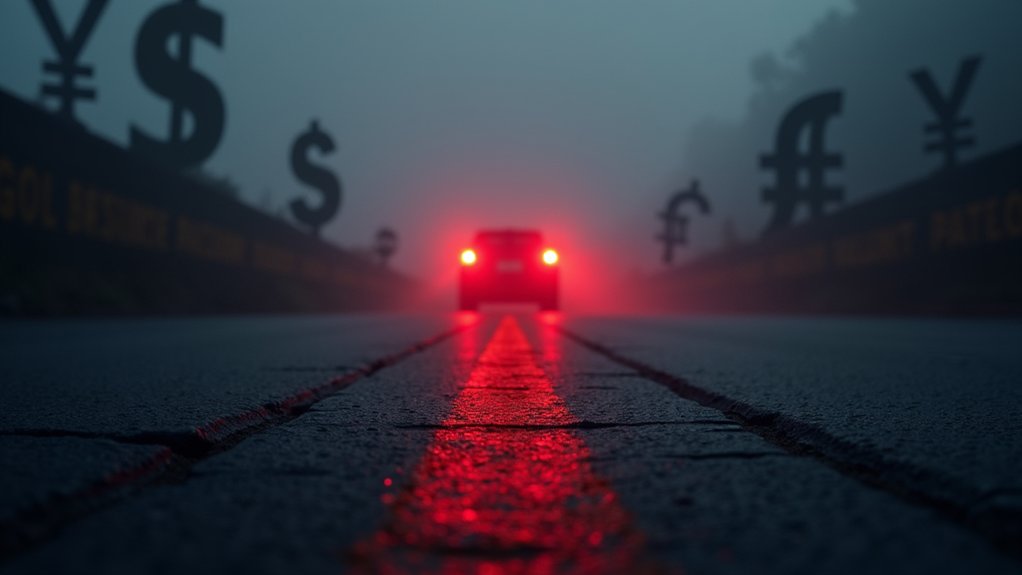Coinbase Wallet is a mobile app for managing cryptocurrencies. It’s user-friendly and lets you store your digital assets securely—because who wants to lose their Bitcoin, right? You get to keep control of your private keys and immerse yourself in decentralized apps like a pro. Security? They’ve got biometric access, two-factor authentication, and even insurance for your assets. It’s pretty slick for both newbies and seasoned pros. Want to know more about its features? Keep going!

In today’s digital jungle, finding a solid way to manage cryptocurrencies can feel like searching for a needle in a haystack. Enter Coinbase Wallet—a mobile app that promises to make the chaotic crypto world a bit more manageable. This isn’t just a pretty interface. It’s a serious contender for anyone wanting to store, manage, or interact with their digital assets securely.
What’s the deal? Coinbase Wallet lets users immerse themselves in decentralized applications and DeFi protocols. Yes, that means all the cool kids are playing here. It supports a wide range of cryptocurrencies, including the big shots like Bitcoin and Ethereum. The best part? Users have full control over their private keys. That’s right; no more handing over your hard-earned assets to random exchanges. Self-custody is the name of the game, and it’s about time. Additionally, it integrates directly with the Coinbase exchange, enhancing convenience for users transitioning from centralized exchanges.
Security? Well, Coinbase Wallet doesn’t skimp. With biometric authentication, a secure seed phrase backup, and two-factor authentication, it’s like Fort Knox for your crypto. Private keys are stored offline, minimizing risks from online threats. And if that’s not enough, there’s insurance coverage for the digital assets held in custody. So, yeah, they’re serious about keeping your stuff safe. Moreover, the wallet’s strong security measures ensure that users can confidently manage their assets without worrying about unauthorized access. Using a wallet like this is a way to engage in self-custody, which is crucial for protecting your digital assets.
Now, let’s talk about user experience. The wallet is designed to be intuitive. Even your grandma could figure it out—well, maybe not your grandma—but you get the point. It’s beginner-friendly but sturdy enough for seasoned pros. Available on multiple platforms, it plays nice with both mobile devices and web browsers.
You can also explore decentralized applications like a kid in a candy store. Connect with Coinbase exchange for easy fund transfers or manage assets across various blockchain networks. It’s all about flexibility.
In short, Coinbase Wallet is a solid option for anyone looking to dip their toes into the crypto pool. Just remember, in crypto, nothing is ever truly simple.
Frequently Asked Questions
Is Coinbase Wallet Available in All Countries?
Coinbase Wallet isn’t exactly everywhere. Sure, it’s in over 170 countries—impressive, right? But hold your applause.
Some regions have strict laws that put the brakes on certain cryptocurrencies. So, while it supports a bunch of languages and platforms, not everyone can access all the shiny features.
It’s like a VIP club, but not everyone gets in. Just because it’s popular doesn’t mean it’s universal. Keep that in mind!
Can I Use Coinbase Wallet Without a Coinbase Account?
Yes, you can totally use Coinbase Wallet without a Coinbase account. No account, no problem! Just download the app and jump in.
You can send and receive crypto from other sources—easy peasy. But, remember, you won’t link funds between the wallet and Coinbase exchange. It’s like being at a party but not talking to anyone.
Still, you can explore dApps and decentralized finance options. Just keep your recovery phrase safe, or else!
What Cryptocurrencies Can I Store in Coinbase Wallet?
Coinbase Wallet supports a ton of cryptocurrencies, which is pretty cool.
Ethereum? Check. All those ERC-20 tokens? Double check. Solana? Yup. Bitcoin? Sure, but it needs its own address.
There’s also Litecoin and Dogecoin in the mobile app. However, don’t get too excited about unsupported coins like BCH or XRP. They’re out.
If you try sending them, good luck recovering your lost assets. Not a fun game to play.
Is Coinbase Wallet Secure for Storing Funds?
Is Coinbase Wallet secure for storing funds?
Well, it’s got some solid features—multi-factor authentication, biometric access, and offline key storage. Sounds fancy, right? They even conduct regular security audits.
But, let’s be honest, no system is foolproof. You’re in control of your keys, but that means you’re also responsible. Use strong passwords and be cautious.
Sure, it’s built tough, but don’t go tossing your crypto around like it’s pocket change.
How Do I Recover My Coinbase Wallet if I Lose Access?
Losing access to a Coinbase Wallet? That’s a nightmare.
First off, grab your recovery phrase. You’ll need it. Open the app and hit “I already have a wallet.”
If you don’t have that phrase? Good luck. You’re probably out of luck, because without it, your funds are gone.
Sure, reinstalling the app might help with some issues, but the recovery phrase is your golden ticket. Misplace it, and you’re toast. Simple as that.